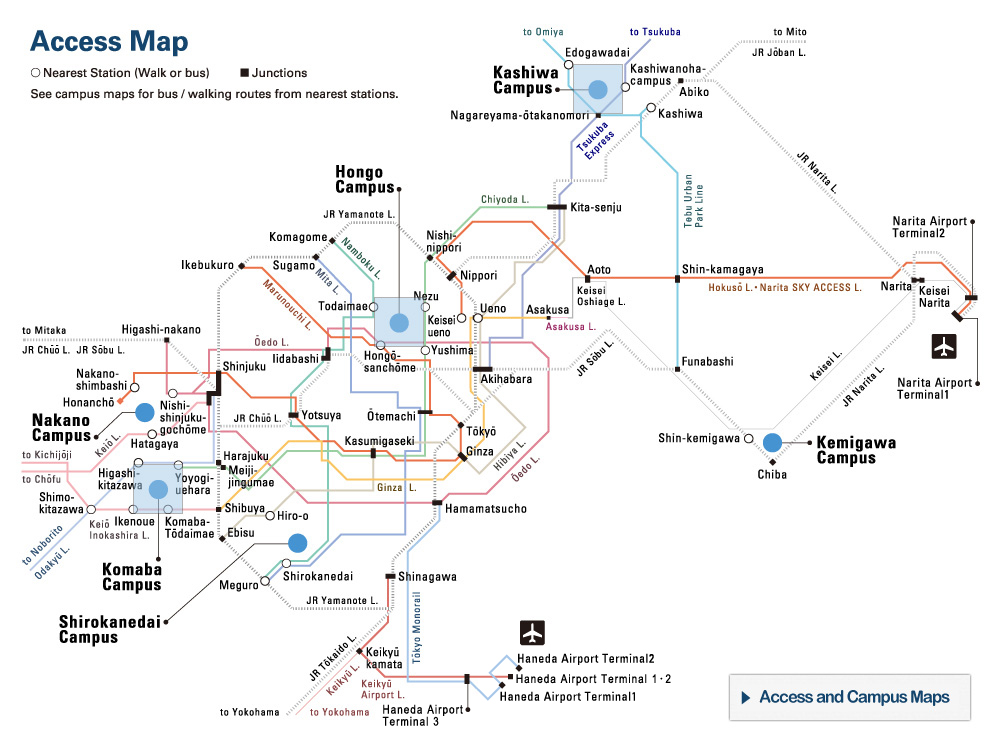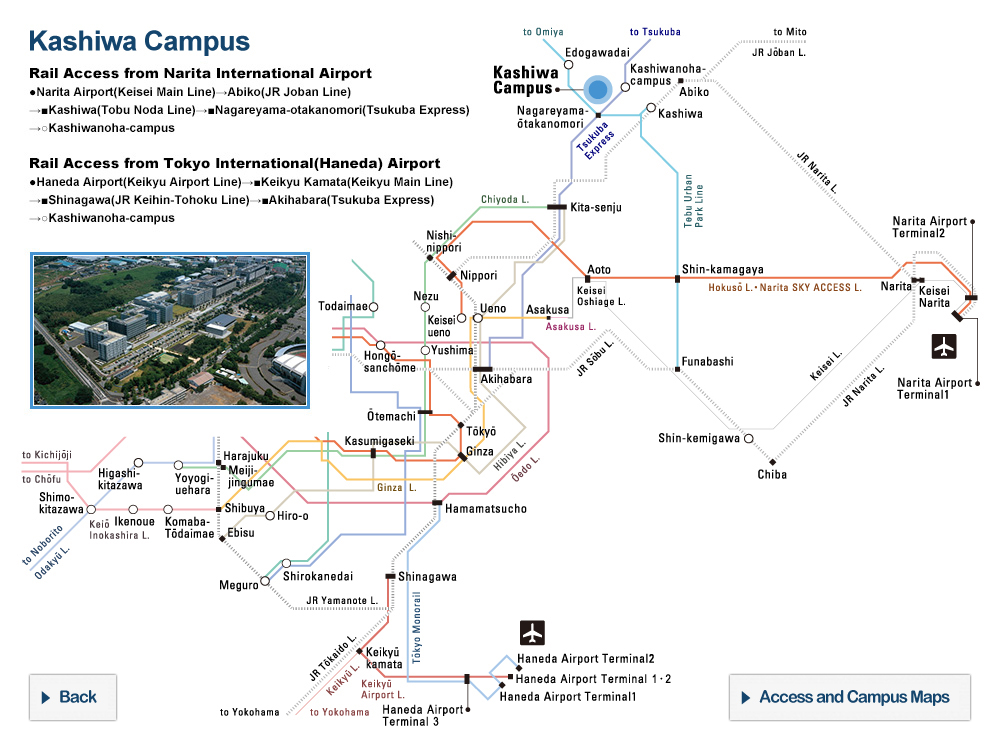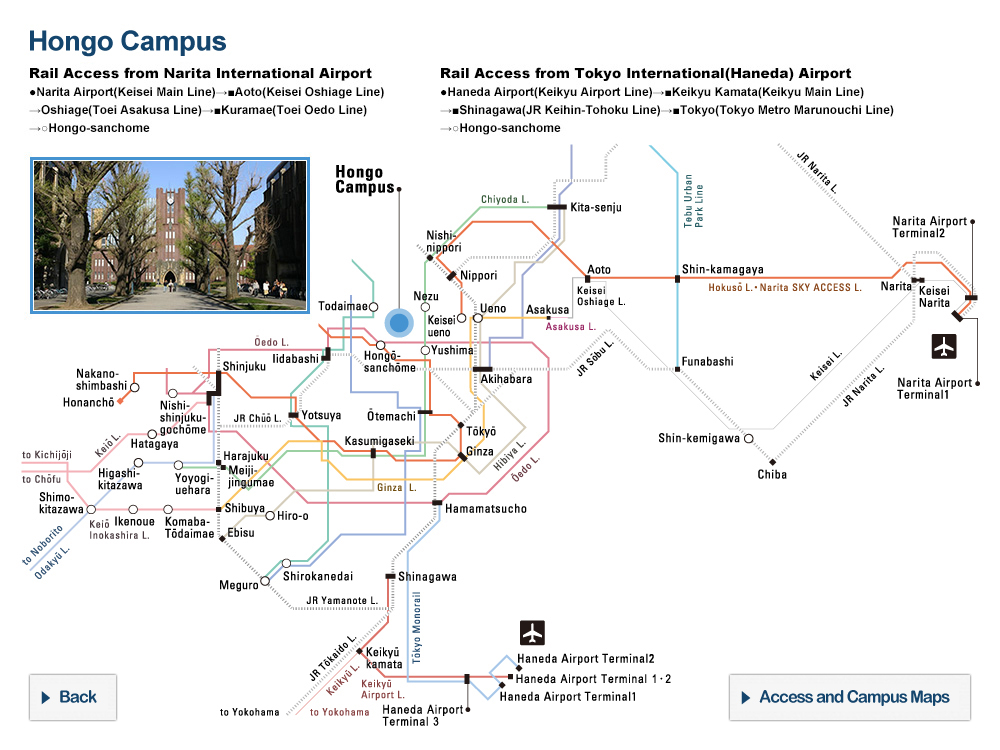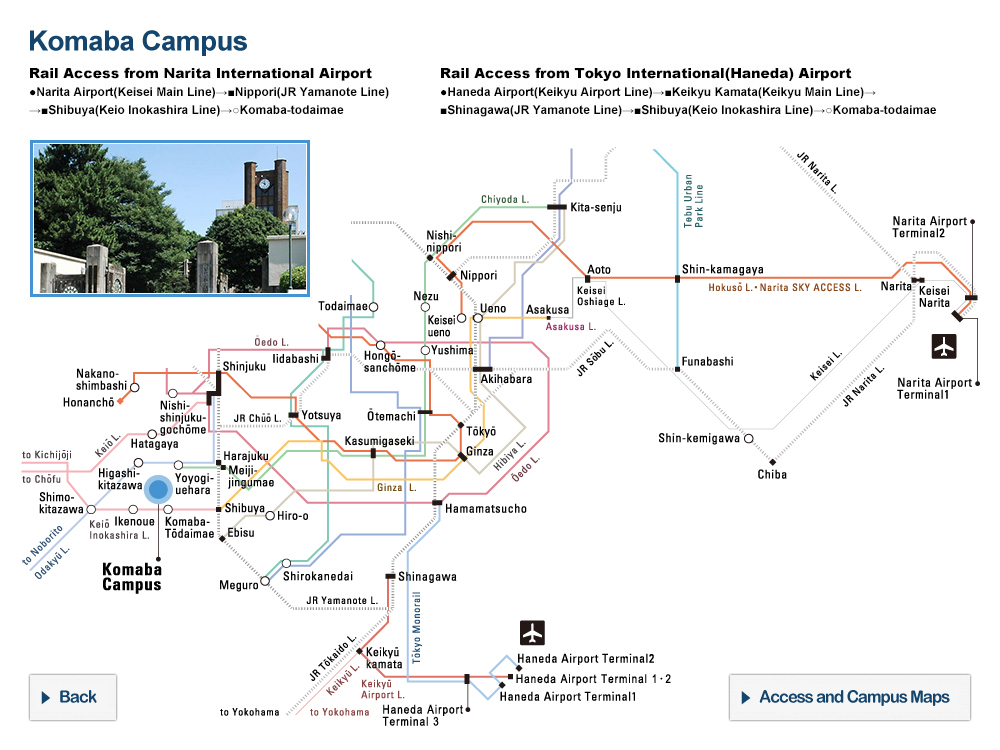FAQ
Click here to see the T-cens SP manual. (PDF)
1. What happens after I create an ID?
A system email regarding ID and password creation will be sent to you following registration. If you have not received the email on the day of registration, it is highly likely that it was blocked by your email program. Please make sure to set your program so that it will accept emails from t-cens_sp.support@t-cens-sp.adm.u-tokyo.ac.jp> and/or t-cens-sp.adm@gs.mail.u-tokyo.ac.jp.
2. Can I access T-cens SP using tablet PCs or mobile phones?
Tablet PCs and mobile phones using Android or iOS systems are not to be used with T-cens SP. For further information on the system requirements for T-cens SP, please click here.
3. Can I change my login ID?
A unique login ID is created for each applicant by T-cens SP. Therefore, it is not possible to change the login ID to one of your choosing.
4. I forgot my ID and password. What should I do?
If you have forgotten your login ID or password, you can have new ones reissued by clicking on the “Forgot your ID and/or password?” on the top page. You will then be asked the question which you registered during the original ID and password creation step. Please make sure you copy and/or save the new ID and password shown on the screen immediately.
5. The program I wish to apply for is no longer shown anymore. Why?
Programs will be removed and no longer appear on the program list after the application deadline has passed. If you missed the opportunity to submit an application for unavoidable reasons, and still wish to apply, please contact the office of the program you wish to apply for directly.
6. How can I apply for another program that is available on T-cens SP?
In order to apply for more than one program, you must first complete the application to the program which you had selected first. If you decide not to apply to the first program and wish to apply to another program instead, you need to withdraw your application to the first program by clicking on the “Withdraw” button on the top page of your account.
7. Why is a “Withdraw” button shown on the program list even if I haven’t selected one?
If you are an exchange student nominated by our partner universities and enter T-cens SP using a specific URL, the default setting will show the “Withdraw” button.
8. I registered my personal information, but cannot see or select any programs in the “Program Selection” stage. Why?
If none of programs are open for application there may be no programs shown on the program list at this stage even if you have completed registering your personal information. Please login and check the list again after an appropriate interval.
Those who are nominated for the student exchange program called USTEP need to login to T-cens SP using a specific URL which will be provided by your home university. You will be able to see and select USTEP on the program list only during the program application period.
9. What is a “STAGE”?
“STAGE” means the status of your application to a program. STAGE 1 is the application phase, STAGE 2 is the admission phase.
10. How can I withdraw from a program after being selected?
Please contact the program office as soon as possible or before the due date for the acceptance of offer set by the program. The message “Application rejected” will appear in the “Deadlines and Status” section on the program list of your account after your request has been accepted and approved.
11. Can I use an ID and password created some time ago?
The validity period for IDs and passwords is one year from the last time you logged in. You can use the same ID and password repeatedly if it is still within the validity period. If the ID and password has become invalid, you must to create a new ID and password.
1. What happens after I create an ID?
A system email regarding ID and password creation will be sent to you following registration. If you have not received the email on the day of registration, it is highly likely that it was blocked by your email program. Please make sure to set your program so that it will accept emails from t-cens_sp.support@t-cens-sp.adm.u-tokyo.ac.jp> and/or t-cens-sp.adm@gs.mail.u-tokyo.ac.jp.
2. Can I access T-cens SP using tablet PCs or mobile phones?
Tablet PCs and mobile phones using Android or iOS systems are not to be used with T-cens SP. For further information on the system requirements for T-cens SP, please click here.
3. Can I change my login ID?
A unique login ID is created for each applicant by T-cens SP. Therefore, it is not possible to change the login ID to one of your choosing.
4. I forgot my ID and password. What should I do?
If you have forgotten your login ID or password, you can have new ones reissued by clicking on the “Forgot your ID and/or password?” on the top page. You will then be asked the question which you registered during the original ID and password creation step. Please make sure you copy and/or save the new ID and password shown on the screen immediately.
5. The program I wish to apply for is no longer shown anymore. Why?
Programs will be removed and no longer appear on the program list after the application deadline has passed. If you missed the opportunity to submit an application for unavoidable reasons, and still wish to apply, please contact the office of the program you wish to apply for directly.
6. How can I apply for another program that is available on T-cens SP?
In order to apply for more than one program, you must first complete the application to the program which you had selected first. If you decide not to apply to the first program and wish to apply to another program instead, you need to withdraw your application to the first program by clicking on the “Withdraw” button on the top page of your account.
7. Why is a “Withdraw” button shown on the program list even if I haven’t selected one?
If you are an exchange student nominated by our partner universities and enter T-cens SP using a specific URL, the default setting will show the “Withdraw” button.
8. I registered my personal information, but cannot see or select any programs in the “Program Selection” stage. Why?
If none of programs are open for application there may be no programs shown on the program list at this stage even if you have completed registering your personal information. Please login and check the list again after an appropriate interval.
Those who are nominated for the student exchange program called USTEP need to login to T-cens SP using a specific URL which will be provided by your home university. You will be able to see and select USTEP on the program list only during the program application period.
9. What is a “STAGE”?
“STAGE” means the status of your application to a program. STAGE 1 is the application phase, STAGE 2 is the admission phase.
10. How can I withdraw from a program after being selected?
Please contact the program office as soon as possible or before the due date for the acceptance of offer set by the program. The message “Application rejected” will appear in the “Deadlines and Status” section on the program list of your account after your request has been accepted and approved.
11. Can I use an ID and password created some time ago?
The validity period for IDs and passwords is one year from the last time you logged in. You can use the same ID and password repeatedly if it is still within the validity period. If the ID and password has become invalid, you must to create a new ID and password.