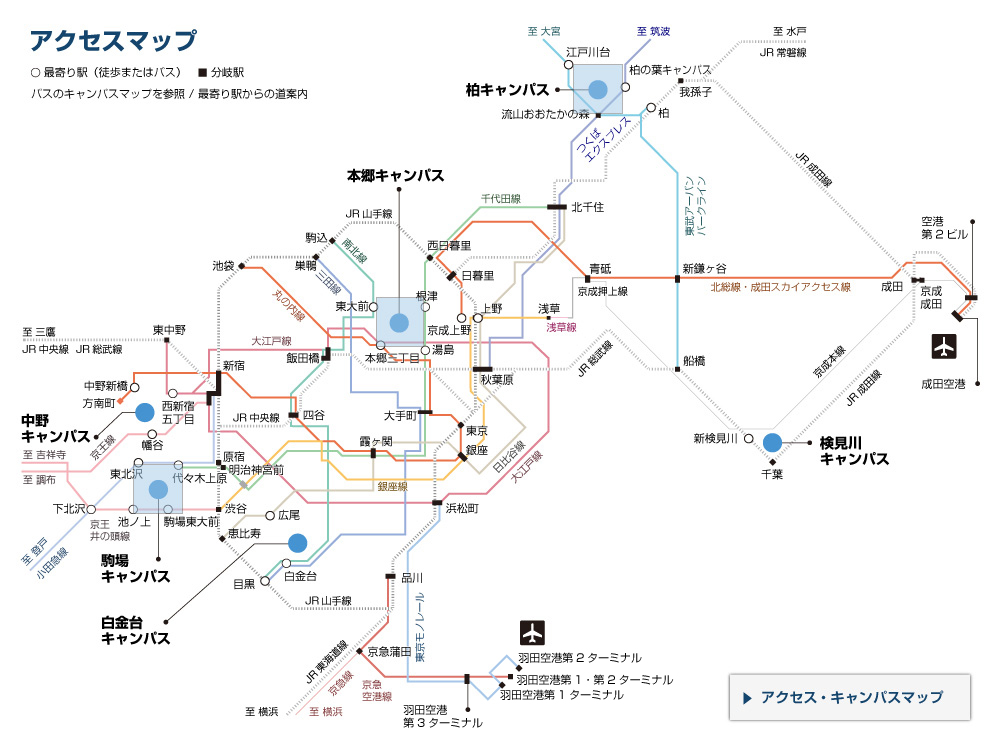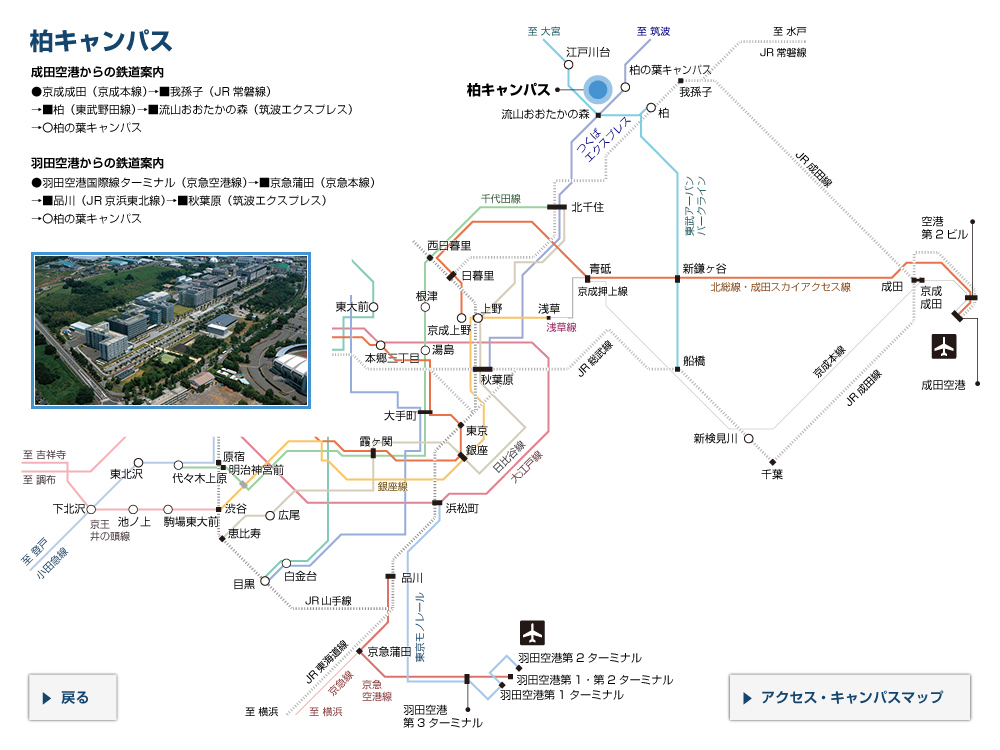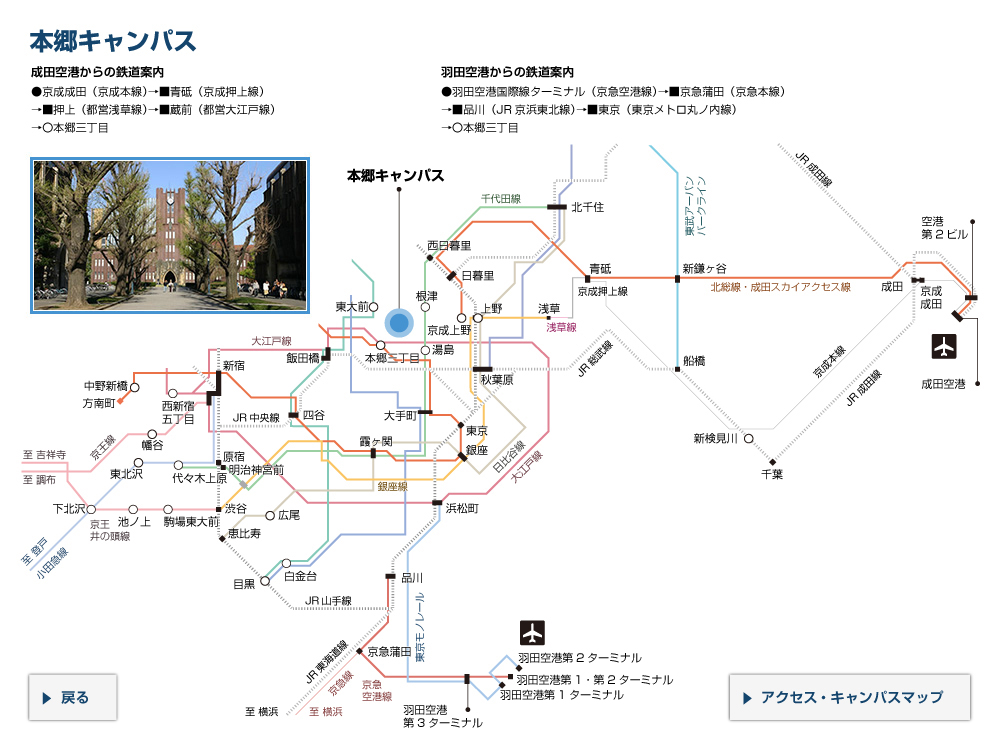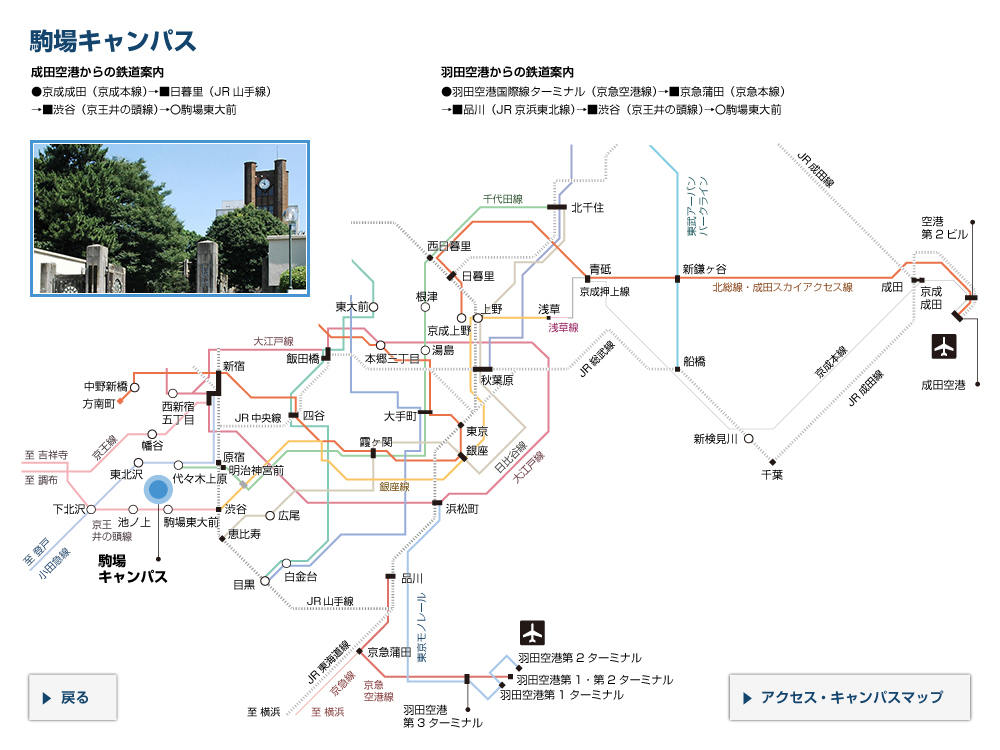UTokyo Microsoft Azure Dev Tools for Teaching


UTokyo Microsoft Azure Dev Tools for Teachingのページはuteleconポータルサイトに移転しました。今後はそちらをご覧ください。
The UTokyo Microsoft Azure Dev Tools for Teaching page has been moved to utelecon portal site, so please visit there.
※UTokyo Microsoft Azure Dev Tools for Teachingに関する問い合わせについても、このページではなく、移転先のuteleconポータルサイトの「サポート窓口」ページからお願いします。
* For inquiries about UTokyo Microsoft Azure Dev Tools for Teaching, please contact the Support Desk on the utelecon portal site, instead of this page.
The UTokyo Microsoft Azure Dev Tools for Teaching page has been moved to utelecon portal site, so please visit there.
※UTokyo Microsoft Azure Dev Tools for Teachingに関する問い合わせについても、このページではなく、移転先のuteleconポータルサイトの「サポート窓口」ページからお願いします。
* For inquiries about UTokyo Microsoft Azure Dev Tools for Teaching, please contact the Support Desk on the utelecon portal site, instead of this page.